Fantastic images into my Scriba App
We are looking for really amazing and creative shots of ANY EXPERIENCE taken with our App called SCRIBA!
Photos will be used for our social networking channels.
We prefer shots with people showing our App in a funny and creative way! ;) Using Scriba you can create Amazing diaries that one day you could print out, so we need people create their own Scriba professionally to feel emotions when they will be printed in a photo book!
IS REALLY IMPORTANT TO DOWNLOAD SCRIBA TO DO YOUR SHOTS, WE WON’T CONSIDER SHOTS TAKEN WITHOUT USING THE APP. PLEASE TAKE A LOOK AT OUR INSPIRATIONAL IMAGE BEFORE TAKING PART TO OUR CHALLENGE.
Please note that we are a Start up team and Scriba app is still in Beta version. We will appreciate any feedback, that you can submit here: feedback@getscriba.io
Looking forward meeting your wonderful shots.. Happy Shooting! The Scriba team ;)

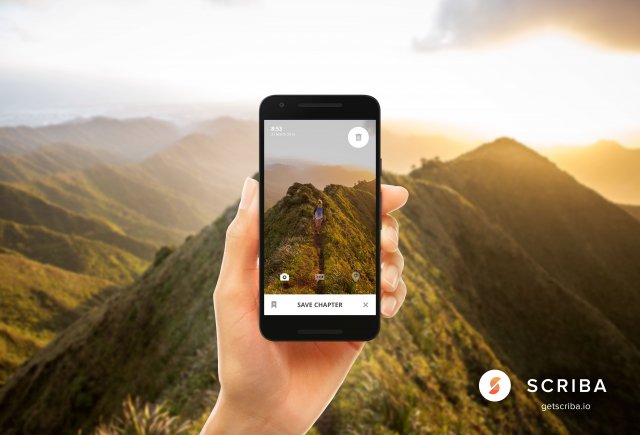
Messages posted by users