Woman using iPhone & iPad as a mirror for lipstick
Photo #1: An over the shoulder shot of a woman showing her holding an iPhone (preferably a white iPhone 6 or 6 Plus or newer) and putting on lipstick. It should be clear that she's using the iPhone as a mirror to put on the lipstick. To get the angles right, you'll want to use the camera app and front facing camera so that her face is visible on the iPhone. The photo should be shot portrait so that it crops well as a 16:9 screenshot. The iPhone should be close enough to her face so that it's large in the photo (a tad closer than the inspiration image)
Photo #2: A shot of the same woman, but from the perspective of the iPhone. This photo will be photoshopped onto the iPhone screen of the 1st photo. Doesn't have to be a studio quality headshot or anything, but this will be used in additional screenshots, so it needs to stand on its own. We may degrade the quality a bit to make it look like it was actually taken with and iPhone.
Photo #3: Same as #1 except using an iPad (preferably a white iPad mini, but a white 9.7-inch iPad Air or newer will do). The photo should be shot portrait so that it crops well as a 4:3 screenshot.
Photo #4: Same as #2 except matching the iPad shot.
I'd prefer that the woman be pretty, but have a "girl next door" look and the photos look fairly natural rather than having a supermodel with tons of makeup and perfect studio lighting. Outdoor might even be preferable to show she's on the go using her iPhone as a mirror for a quick lipstick touchup.
Closed because I could not find the right visual for this project
I still need a photo with an iPhone 6 and iPad, but none of these photos were as good as the one I already have (which was purchased on Snapwire last year).

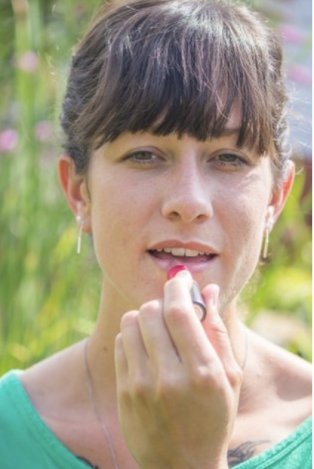

























































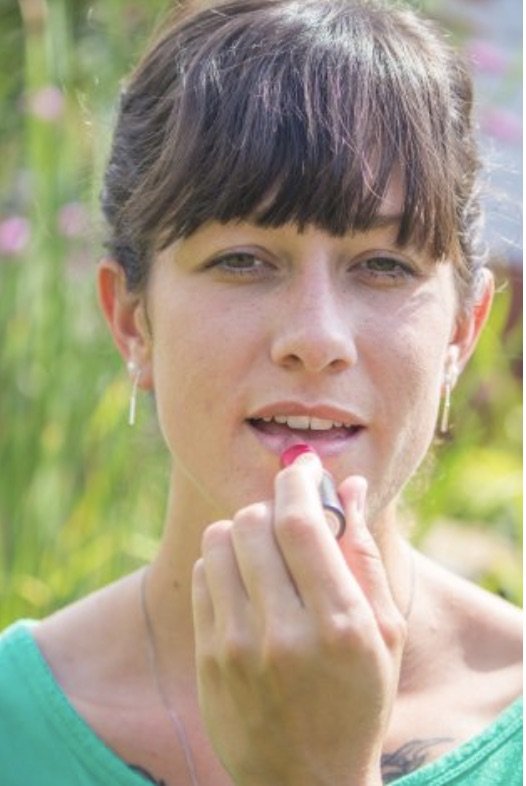

Messages posted by users